修改git历史提交提交信息(重写历史)
作者:
秒速五厘米
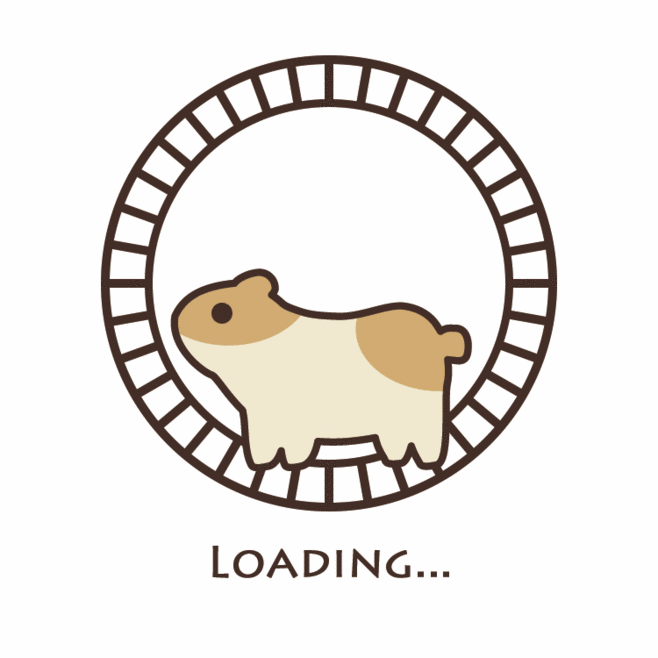
近期在做一些开源项目的时候,提交拉请求有些会要求提交DCO 信息,用于CI的验证。简单来说就是,要在提交信息中增加例如
Signed-off-by: Random J Developer <random@developer.example.org>
的提交信息,前面文档也提到过,增加这行信息其实很简单,就是在提交git commit的时候,加上-s参数即可。
$ git commit -s -m 'This is my commit message'
但是我们今天要解决的问题是,git已经提交了,如何去修改以前的提交信息,让他也附加上这样的提交信息,如果不修改,那么CI校验一定过不了,在有DCO的项目中,会有如下的提示:

项目所有者一般会要求你修改历史的提交信息,必须通过CI校验。
如果只修改最新一条提交信息的log内容,直接使用命令git commit --amend 就可以完成修改啦,可以直接参考git文档,也就是下面的重写历史功能,比较简单。
如果要修改历史的版本信息(非最新一条),会稍稍麻烦一点,不过也可以搞定,用到这里的方法就是git命令的重写历史功能。
假定我们现在的提交信息是这样的
$ git log commit 9ac1179332670365a3e5ea00a6486998eb66db7a (HEAD -> fix_aop_no_class_defined, origin/fix_aop_no_class_defined) Author: candyleer <295198088@qq.com> Date: Mon Apr 16 19:58:23 2018 +0800 update test case Signed-off-by: candyleer <295198088@qq.com> commit 223fc80d17273b19238dcb648e6d6eefc579de0f Author: candyleer <295198088@qq.com> Date: Mon Apr 16 18:47:50 2018 +0800 unit test case Signed-off-by: candyleer <295198088@qq.com> commit 2275781a0d75add037721832bd68c1a8edb3813e Author: candyleer <295198088@qq.com> Date: Mon Apr 16 18:29:29 2018 +0800 should find method from parent
一共有三条历史提交信息,第二三条都已经加上了DCO信息,现在想在第一条(最老的一条)的提交信息上面也加上的话。我们可以按照上述文档操作:
执行git命令,修改近三次的信息
$ git rebase -i HEAD~3
将会得到如下的信息,的这里提交日志的英文状语从句:git log倒叙个结果排列的,我们要修改的日志信息位于第一位。
1 pick 2275781 should find method from parent 2 pick 223fc80 unit test case 3 pick 9ac1179 update test case 4 5 # Rebase 79db0bd..9ac1179 onto 79db0bd (3 commands) 6 # 7 # Commands: 8 # p, pick = use commit 9 # r, reword = use commit, but edit the commit message 10 # e, edit = use commit, but stop for amending 11 # s, squash = use commit, but meld into previous commit 12 # f, fixup = like "squash", but discard this commit's log message 13 # x, exec = run command (the rest of the line) using shell 14 # d, drop = remove commit 15 # 16 # These lines can be re-ordered; they are executed from top to bottom. 17 # 18 # If you remove a line here THAT COMMIT WILL BE LOST. 19 # 20 # However, if you remove everything, the rebase will be aborted. 21 # 22 # Note that empty commits are commented out
我们现在要修改修改要should find method from parent这条日志,那么修改的日志为,将第一个pick修改为edit,然后:wq退出。
1 edit 2275781 should find method from parent 2 pick 223fc80 unit test case 3 pick 9ac1179 update test case
将会看到如下信息,意思就是如果要改日志,执行git commit --amend,如果修改完成后,执行git rebase --continue
client_java git:(fix_aop_no_class_defined) git rebase -i HEAD~3 Stopped at 2275781... should find method from parent You can amend the commit now, with git commit --amend Once you are satisfied with your changes, run git rebase --continue ➜ client_java git:(2275781)
正式修改,执行命令,-s就是自动加上Signed-off-by:
$ git commit --amend -s client_java git:(63b2cfd) git commit --amend -s [detached HEAD c46b30e] 1should find method from parent Date: Mon Apr 16 18:29:29 2018 +0800 1 file changed, 4 insertions(+), 1 deletion(-
修改完成后,:wq退出,然后完成此次log的rebase
$ git rebase --continue client_java git:(c46b30e) git rebase --continue Successfully rebased and updated refs/heads/fix_aop_no_class_defined.
这样本地修改就完成啦,用git log再看下:
commit 449efc747ffb85567667745b978ed7e3418cfe27 (HEAD -> fix_aop_no_class_defined) Author: candyleer <295198088@qq.com> Date: Mon Apr 16 19:58:23 2018 +0800 update test case Signed-off-by: candyleer <295198088@qq.com> commit 69237c0bd48439ea0d8b87bf2c7c7ac4786c66d4 Author: candyleer <295198088@qq.com> Date: Mon Apr 16 18:47:50 2018 +0800 unit test case Signed-off-by: candyleer <295198088@qq.com> commit c46b30e456af6ecdf4a629a485e5efe5485e52b1 Author: candyleer <295198088@qq.com> Date: Mon Apr 16 18:29:29 2018 +0800 1should find method from parent Signed-off-by: candyleer <295198088@qq.com>
信息所有都有Signed-off-by:这个参数了
最后推到远程仓库,所有的DCO就都可以加上啦,-f强制推送
git push origin <you_branch_name> -f
再次查看github的CI,DCO相关的就check pass啦
